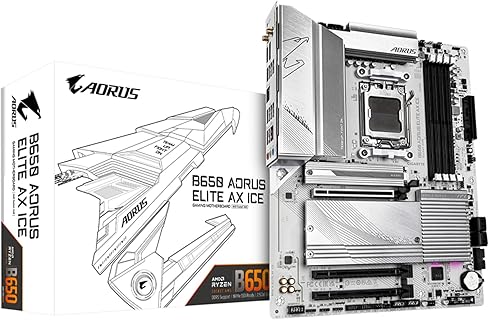Meet the impressive AMD Socket AM5, tailor-made to support the powerhouse AMD Ryzen 9000, 8000, and 7000 Series processors. Dive into the future with DDR5 compatibility, boasting 4 DIMM slots equipped with AMD EXPO support to ensure your system performs at its best.
Experience superior power with our cutting-edge 16+2+2 design and 80A Smart Power Stage. Stay cool under pressure with advanced thermal solutions for VRM and M.2 components. Enjoy lightning-fast connectivity through PCIe 5.0, four M.2 slots, dual USB4 ports, and versatile USB-C options.
We've made DIY a breeze with M.2 EZ-Latch, PCIe EZ-Latch, Wi-Fi EZ-Plug, and EZ-Debug Zone. Stay connected with Wi-Fi 7 and 2.5GbE LAN, all backed by our reliable 5-year warranty. Join the next generation of computing with ease and confidence!
-
Beautiful Design
One of the most beautiful white motherboards on the market, with sleek aesthetics and subtle RGB lighting. -
High Performance
Supports DDR5 and PCIe 5.0 for blazing speeds, and has excellent overclocking potential. -
Easy Installation
Installation is straightforward with features like the EZ latch mechanism for SSDs and GPUs. -
Stable and Cool Operation
Runs cool and steady even under heavy loads, offering stable Wi-Fi and comprehensive cooling solutions. -
Feature-Rich
Includes advanced features like multiple PCIe 5.0 M.2 slots, USB4, Wi-Fi 7, and thorough cable management options.
-
Boot Issues
Users have reported issues with the system not posting on the first boot and requiring multiple restarts. -
BIOS Access Problems
Difficulties in accessing BIOS directly from Windows advanced startup have been documented. -
PCIe Slot Accessibility
Releasing the GPU from the PCIe slot is challenging due to the placement of the unlocking button. -
SSD Installation Complications
Installing third-party thermal heatsinks on SSDs can be problematic due to the unfriendly design of the locks. -
Documentation Issues
Outdated or unclear installation documentation makes the setup less user-friendly.