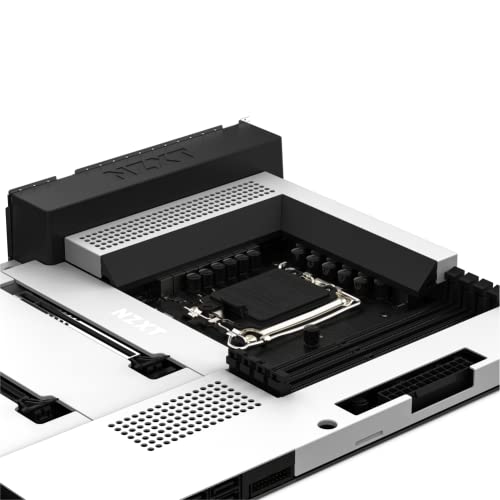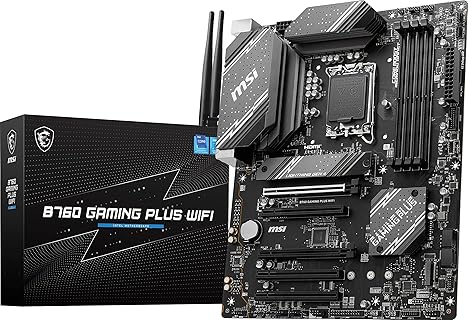Experience the ultimate in PC customization with the N7 Z790. This top-of-the-line motherboard from NZXT boasts an RGB and Fan Controller that lets you effortlessly manage six RGB lighting channels and seven fan channels using NZXT CAM. It's the perfect blend of innovation and ease.
Build your system with style and precision, thanks to the N7 Z790's refined design. The integrated rear I/O and strategically placed headers ensure a sleek, seamless look without compromising the building experience. Plus, the stunning all-metal cover is available in black or white, providing an elegant backdrop for your components.
Compatible with LGA 1700 sockets, the N7 Z790 supports Intel’s 14th, 13th, and 12th Generation Core i5, i7, and i9 processors, making it perfect for your powerhouse setup.
-
Aesthetic Design
The motherboard's white panels create a sleek visual appeal, especially for white on black PC builds. -
Ease of Installation
It's easy to install, with a clean layout and good cable management options. -
BIOS Layout
The BIOS is easy to understand and navigate, enhancing user experience. -
High Overclocking Support
Supports up to 7200 MHz when overclocked, allowing better performance. -
Integrated WiFi and Bluetooth
Built-in WiFi 6E and Bluetooth provide seamless connectivity. -
Compatibility with Latest CPUs
Compatible with Intel’s 12th, 13th, and 14th gen processors out of the box.
-
Pricey
The motherboard is relatively expensive compared to others with similar features. -
Complicated Control Interface
The NZXT CAM control can be complicated, and LED settings require third-party software, which can be unstable. -
POST Issues
Some users experienced problems during the POST phase, including screen flickering and crashes. -
USB 3.0 Connector Placement
Poor placement of the USB 3.0 connector next to the 24-pin connector, making it awkward. -
Memory Initialization Time
Initial boot times can be slow due to memory checks, though this can be mitigated with BIOS settings. -
Magnetic Panels Interference
Magnetic panels may interfere with GPU installation and could necessitate vertical mounting.