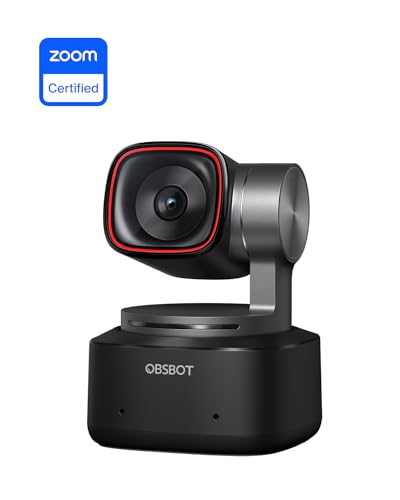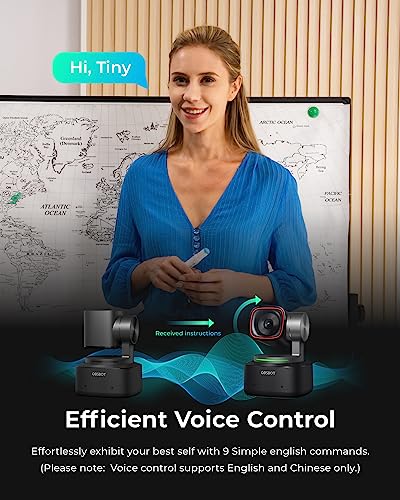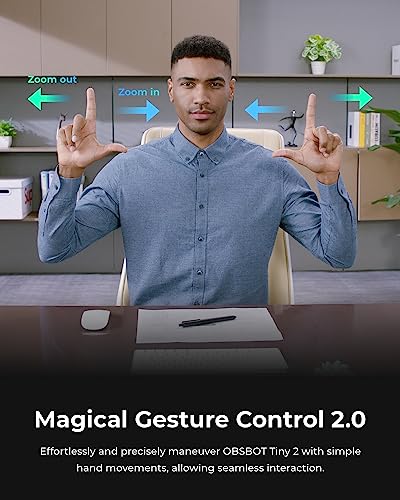Welcome to the Future of Webcams with OBSBOT Tiny 2
Meet the OBSBOT Tiny 2, a groundbreaking 4K webcam featuring a 1/1.5" CMOS Sensor—the largest and most advanced sensor in the webcam industry. Enjoy superior image quality and excellent performance even in low-light environments, guaranteeing you always look your best.
Experience our upgraded AI-tracking with rapid responsiveness and four versatile automatic tracking modes: Upper Body, Close-Up, Hand Tracking, and Zone Tracking. These features ensure all your movements are smoothly captured, making your video calls and streaming sessions more dynamic and interactive.
Innovate your experience with breakthrough voice and gesture control. Simply use voice commands like "Hi, TINY" for hands-free operation, or enjoy the enhanced gesture control for more intuitive interaction. Our 0.3-second All-Pixel Auto Focus captures your image instantly, keeping your presentations sharp and engaging.
Personalize your OBSBOT Tiny 2 with Beauty Mode, Desktop Mode, and more. Perfect for various scenarios—meetings, presentations, or live streaming. Professionals will appreciate support for SDK, OSC, and other advanced functions, letting you create a tailor-made webcam experience.
Compatible with most platforms (PC, Mac, laptops, and more), the OBSBOT Tiny 2 is your versatile companion for video calling, streaming, and beyond. Please note that it may get warm during use; this is normal and won’t affect performance. Upgrade your webcam today and stay ahead with OBSBOT Tiny 2!
-
Excellent Image Quality
The 4K resolution and 60 FPS capture provide crystal-clear video, superior to many other webcams and some DSLRs. -
Powerful AI Tracking
Automatic detection and tracking ensure you remain in the frame without needing manual adjustments. -
Easy Setup
Plug-and-play functionality allows easy installation on various devices without the need for additional drivers. -
Compact and Unobtrusive
The small size allows it to sit discreetly on top of monitors and is easily transportable. -
Advanced Control Features
Gesture and voice controls offer hands-free operation for convenience during live streams or presentations.
-
Always On
Camera does not fully turn off unless you use the app, indicated by the status light. -
Firmware Update Issues
Firmware updates can take a significantly long time to complete. -
Inconsistent Gesture Control
Gesture controls work only about 50% of the time and favor the right hand. -
Software Limitations
The software is not fully polished and requires keeping the app open for some features to work properly. -
Background Blur Issues
The background blur feature does not always work on certain operating systems, such as Windows.