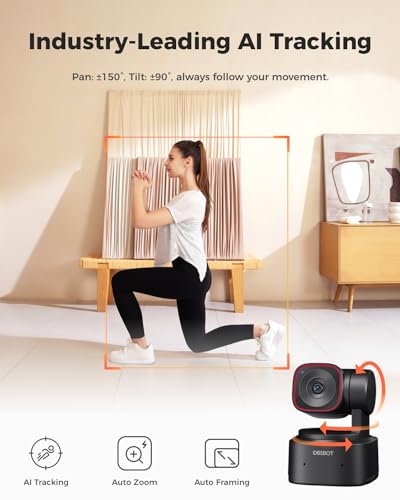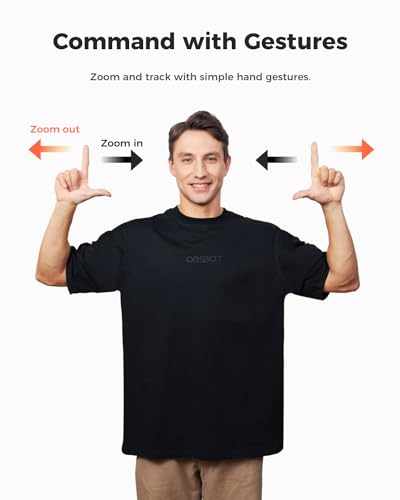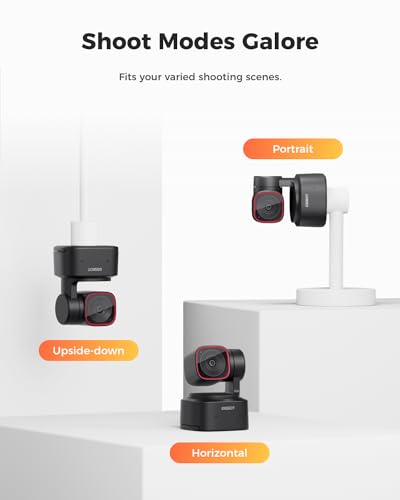Stay Pro, Stay Productive
Discover unparalleled productivity with the new Tiny 2 Lite 4K webcam, designed specifically for teaching and meetings. Offering premium quality at an unbeatable price, this webcam features 4K resolution and a 1/2'' CMOS sensor for crystal-clear visuals and easy operation, making it the perfect partner for your professional needs.
Your Tracking Mode, Your Rule
With multiple tracking modes, including upper body and hand tracking, the Tiny 2 Lite caters to all your diverse needs. Customize your tracking areas for personalized use, giving you ultimate control over your streams. The newly upgraded Preset Position function ensures you save time by setting multiple positions and custom parameters for each.
Seamless Control and Versatility
Experience the ease of 2.0 dynamic gesture control—use intuitive hand gestures to lock onto a target or zoom effortlessly. Enjoy versatile shooting modes (horizontal, portrait, upside-down) that automatically adjust, maintaining impeccable image quality across all platforms. Whether you’re a novice or a pro, the Tiny 2 Lite webcam provides a seamless experience. Plug and play as a beginner, or delve into advanced features like SDK and Global Hotkey functions for a fully customized 4K webcam experience.
-
Excellent Tracking
AI-based tracking performs very well, keeping users centered during video calls. -
High-Resolution Video
4K resolution and a 1/2'' CMOS sensor provide sharp and clear images. -
Compact and Portable
Small size makes the webcam very portable and easy to handle. -
Gesture Control
Hand gestures can control AI tracking and zoom, providing hands-free convenience. -
Versatile Compatibility
Works seamlessly with both Macs and PCs, and well with various software like OBS and Zoom. -
Good Build Quality
Sturdy and robust construction ensures longevity. -
Low-Light Performance
Performs well even in low-light conditions, maintaining good image quality. -
Software Features
Customizable settings and multiple software options enhance user experience.
-
Random Frame Drops
Occasional stuttering or frame drops reported during use. -
Software Resource Use
Software tends to consume considerable CPU/GPU resources. -
Limited USB Bandwidth
Uses USB2.0 and MJPEG, which might limit performance. -
Initial Setup
Some users experienced difficulties with initial software setup. -
Higher Price Point
Priced higher than some competing webcam models. -
Occasional Compatibility Issues
Certain software limitations may affect compatibility with some streaming apps. -
Mic Use
Built-in microphone quality is average and may not be sufficient for all users. -
Resolution Cap
Streaming software may cap resolution at 720p, limiting maximum output quality.