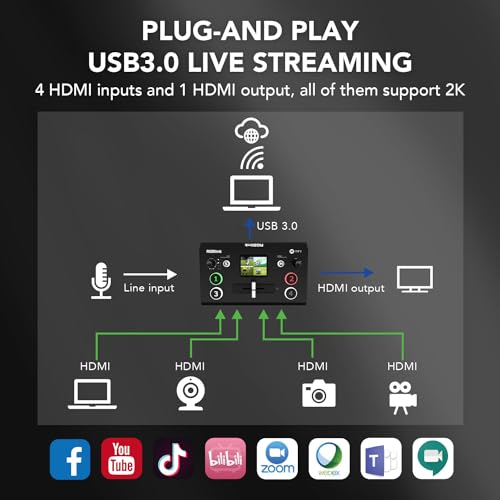Transform Your Live Streams with RGBlink Mini
Discover the ultimate tool for live production with the RGBlink Mini. This versatile video switcher doesn't just support your broadcast, it elevates it. Stream a stunning 6-picture preview or program from any of its four high-definition 2K HDMI inputs. No matter if you prefer OBS, vMix, or other third-party streaming software, the Mini ensures your live broadcasts shine and capture your audience’s attention.
Perfect for Solo Streamers
Designed for ease and efficiency, the RGBlink Mini is a powerhouse for solo streamers. Enjoy 14 built-in transition effects and 9 picture-in-picture layouts for a professional touch. With a handy tripod-ready screw hole, managing multiple signals has never been easier.
Unmatched Connectivity and Control
Connectivity is seamless with the RGBlink Mini’s USB 3.0 output, which connects effortlessly to any computer and is recognized as a webcam. With support for up to 4 HDMI inputs, multi-camera setups are straightforward. Additional features like audio embedding, de-embedding, and automatic color depth detection enhance your production quality.
Remote Control Made Easy
Control your setup from anywhere, anytime. Easily manage your streams from your phone or computer by connecting via the LAN port—with no extra software needed. The RGBlink Mini offers an intuitive experience that’s as simple as using the switcher itself. Upgrade your live production with RGBlink Mini and see the difference.
-
Versatile HDMI Inputs
The device includes 4 HDMI inputs, allowing multiple sources to be connected simultaneously. -
Professional Transition Effects
Offers various transition effects, enhancing the professional quality of live streams. -
Compact Yet Powerful
Compact size but performs tasks similar to more expensive and larger equipment. -
Durability
Used continuously for over 2 years without significant issues. -
Great Compatibility
Works well with popular software like OBS and Filmora.
-
Hardware Issues
Users have experienced hardware issues such as the device not working properly or buttons sticking. -
Overheating
The device tends to overheat, requiring external cooling methods. -
Compatibility Issues
Some users faced compatibility issues with other devices and software due to outdated software support. -
Learning Curve
There's a considerable learning curve to set up the device correctly, which might require additional resources. -
Audio Sync Issues
Users have reported difficulties in syncing audio with video during live streaming.