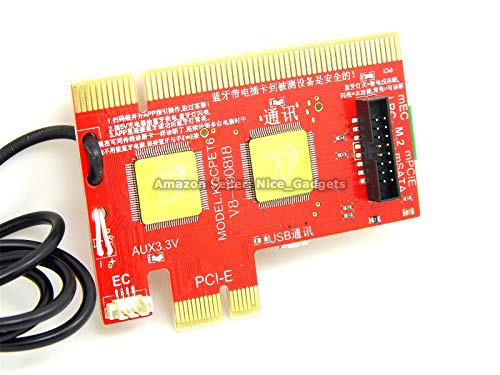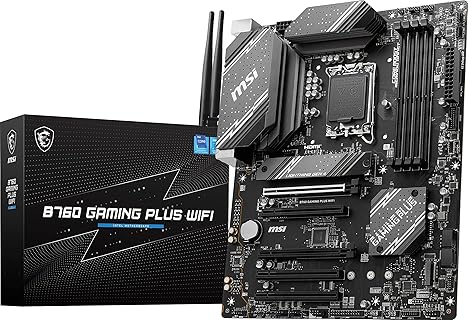Discover the USB Diagnostic Kit: Your Ultimate Tool for Easy Computer Repairs
Unlock the full potential of your PC repair sessions effortlessly with our one-of-a-kind USB Diagnostic Kit. Designed for modern technology, this kit utilizes USB ports (Standard USB, micro USB, Type C) to run diagnosis data, making it a powerful, handy tool. Whether you’re dealing with Desktop PCs, Servers, Laptops, All-in-One PCs, Android Smartphones/Tablets, customized miniPCs, or Mac machines, this kit ensures quick, precise troubleshooting. Be sure to review the comprehensive instruction guides and videos available in the "Product Information" and "Product guides and documents" sections for correct usage.
Experience the convenience of our Android app that works seamlessly with the diagnostic kit to auto-scan and detect motherboard issues. Say goodbye to guessing games and tedious manual code lookups. Remember, for the latest updates, always check the included User Guide and Installation Manual PDFs. Should you encounter any difficulties or need further assistance, our dedicated support team with over 29 years of IT expertise is just a message away on Amazon. Get timely responses within 12 hours and enjoy free lifetime support. Perfect for PC technicians, computer enthusiasts, learners, and professionals alike, this essential tool will revolutionize your repair process!
-
Helpful Instruction Videos
The product comes with instructional videos that are considered very helpful. -
Preemptive Tech Support
The seller provides preemptive tech support, contacting customers proactively to offer assistance. -
Effective Diagnostics
The tool is effective in diagnosing hardware issues such as confirming whether the motherboard, RAM, or CPU are functional. -
Bluetooth Connectivity
The diagnostic tool can be connected via Bluetooth for ease of use. -
Useful App
The app, once installed and set up, simplifies the diagnostic process by providing all necessary information in one place.
-
Poorly Written Instructions
The user manual and instructions are not clear due to the language barrier and redundancies. -
Outdated App
The required app is outdated, insecure, and not compatible with modern 64-bit Android devices. -
Compatibility Issues
The app does not work with 64-bit Android devices, which limits its usability with newer phones. -
Complex Setup
Using the tool can be a complex process that requires multiple steps and some technical know-how. -
Limited USB Port Compatibility
The tool works better with USB 3.0 ports and has limited success with USB 2.0 ports.