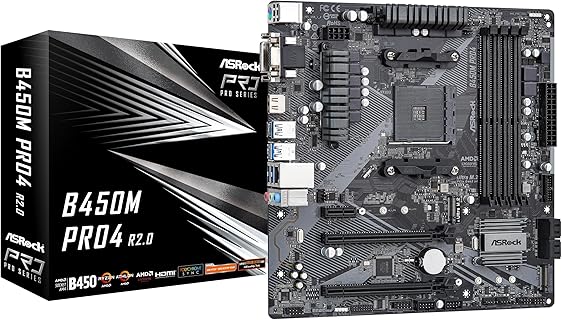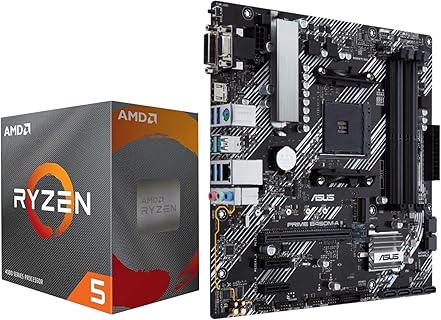Get ready to elevate your gaming experience with our latest technology! Our system is fully compatible with AMD Ryzen 3000 and 5000 series, as well as 5000 and 4000 G-series desktop processors. You’ll enjoy unparalleled gaming connectivity with PCIe 4.0-ready, dual M.2 slots, USB 3.2 Gen 2 Type-C, and both HDMI 2.1 and DisplayPort 1.2 outputs.
Stay ahead with seamless networking, thanks to onboard WiFi 6E (802.11ax) and Intel 2.5 Gb Ethernet with ASUS LANGuard. Power through intense sessions with a robust solution that features 12+2 teamed power stages, a ProCool power connector, high-quality alloy chokes, and long-lasting capacitors.
Enjoy stress-free setup and management with our acclaimed software. Intuitive dashboards for UEFI BIOS and ASUS AI Networking make configuration a breeze. Upgrade now for the ultimate gaming adventure!
-
Early Arrival
Came way earlier than expected. -
Aesthetic Appeal
Looks good and has a sleek, futuristic design with RGB accents. -
Compatibility
Super compatible with various setups. -
User-Friendly BIOS
ASUS BIOS GUI makes setup and configuration intuitive and easy. -
High Build Quality
Excellent build quality with effective heat sinks. -
Performance
Overwhelmingly high performance with support for PCIe 4.0. -
Comprehensive Features
Multiple USB and SATA ports, 2 M.2 slots, high-quality audio chip, and WiFi 6. -
Stability
Runs extremely stable even at high loads. -
Great for Gamers
Premium-quality, especially suitable for gamers and content creators. -
Overclocking
Good support for overclocking, stable even with newer Ryzen CPUs.
-
Potential ASUS Reliability Issues
Some users reported it reminded them why they stopped using ASUS due to reliability concerns. -
BIOS Setup Time
Took 2 days to set up and test the BIOS. -
Video Card Compatibility
Faced issues with VGA diagnostics LED hanging and compatibility with multiple video cards. -
WiFi Driver Setup
Need to download WiFi drivers before installing the motherboard if you don't have another computer. -
Previous ASUS Experience
First ASUS motherboard attempt was garbage for some users. -
Initial Bios Update Required
BIOS needed to be updated immediately to avoid issues. -
Technical Issues
Some users experienced the motherboard hanging after initial setup and testing. -
Extra Setup Steps
Additional setup steps required for some technical aspects. -
Potential Defective Units
Possibility of receiving a defective unit. -
Replacement Needs
Might need to consider different brands if experiencing issues.