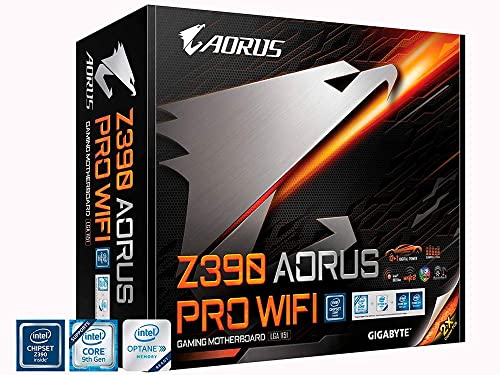Upgrade your performance with our latest motherboard, designed to support both 9th and 8th Generation Intel Core processors. Equipped with dual-channel non-ECC unbuffered DDR4 across 4 DIMMs, this powerhouse maximizes efficiency and speed.
Get ready for the future with Intel Optane memory compatibility and a 12+1 phase digital VRM solution featuring DrMOS. Stay cool under pressure with advanced thermal design, complete with multi-cut heatsinks and a heat pipe. Enjoy seamless connectivity with Bluetooth 5 and onboard Intel CNVi 802.11AC 2x2 wave 2 Wi-Fi.
Audiophiles will appreciate the ALC1220 VB enhanced 114dB (rear)/110dB (front) SNR microphone, paired with WIMA audio capacitors, ensuring crystal-clear sound quality for all your needs. Experience innovation at its best!
-
Strong Build Quality
Highly reliable and durable build quality that's recommended for long-term use, with users reporting up to 4-5 years of functionality. -
Versatile Connectivity
Offers a wide range of ports including extensive USB support and dual M.2 sockets with thermal guards for fast hard drives. -
Built-in Wi-Fi and Bluetooth
Integrated Wi-Fi and Bluetooth 5 provide convenience for connectivity without needing additional adapters. -
Good Power Delivery
Stable CPU power supply suitable for gaming and everyday use, ensuring consistent performance. -
Advanced Cooling Options
Features like Smart Fan 5 enable effective cooling, essential for maintaining system stability under load. -
Enhanced Aesthetic
Equipped with Digital RGB LEDs that add an attractive aesthetic element to gaming setups.
-
Sound Issues
Some users experienced failures with the analog sound part of the motherboard. -
Obstructive SATA Ports
SATA ports are poorly placed, making them hard to access, especially with large graphics cards installed. -
Complex BIOS Setup
BIOS interface is not very intuitive, especially compared to other brands like ASUS, potentially challenging for novice users. -
Firmware Stability
Gigabyte is not known for highly robust or stable firmware, which may require manual management for best performance. -
Windows 11 Configuration
Requires manual BIOS adjustments to enable TPM for Windows 11 installation, complicating setup for some users. -
ARGB Configuration
Instructions for ARGB compatibility are confusing and may require additional effort to set up properly.