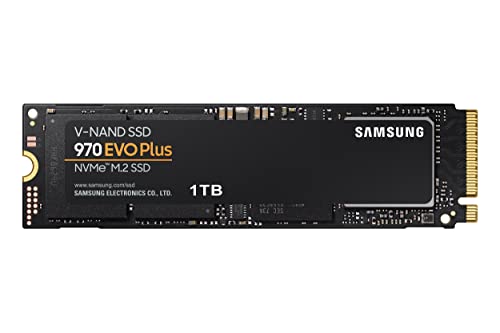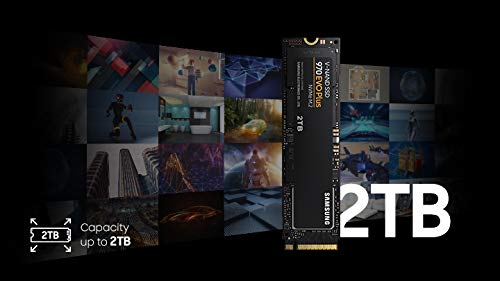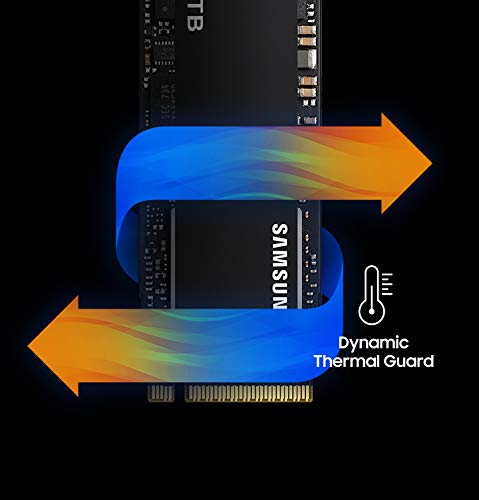Unleash the Ultimate Performance with the 970 EVO Plus
Experience rapid computing with the 970 EVO Plus SSD, featuring the latest V-NAND technology and optimized firmware to maximize NVMe bandwidth. Available in storage capacities up to 2TB, it ensures reliable performance with up to 1,200 TBW. Designed for PC platforms, it operates on a stable 3.3V power supply.
Achieve lightning-fast speeds with sequential read/write up to 3,500/3,300 MB/s, making the 970 EVO Plus up to 53% faster than its predecessor. Keep your data secure with Samsung Magician software, offering easy-to-use tools for updates, health monitoring, and performance boosts.
Stay cool under pressure with Samsung’s Dynamic Thermal Guard, preventing overheating and performance drops. Plus, enjoy peace of mind with a 6-year limited warranty covering up to 600 TBW, backed by Samsung's trusted quality.
-
Significant Speed Improvement
Blazing fast read and write speeds, resulting in noticeable performance improvements in all areas, from gaming to everyday tasks. -
Reliable Brand
Samsung is a trusted brand, known for delivering consistent and reliable performance. -
Easy Installation
Compact M.2 form factor makes for an easy install in most modern motherboards. -
Durable Build Quality
High-quality materials used in the SSD provide a sense of having acquired a premium product. -
Ideal Storage Capacity
1TB capacity is ideal for long-term storage and maintaining data over a prolonged period. -
Heat Control
Built-in heat control ensures the SSD does not overheat, contributing to stable performance.
-
High Cost
The SSD is more expensive than other options available in the market. -
Compatibility Issues
Installation on specific systems, such as older MacBook models, may require additional steps and adapters. -
Not Budget Friendly
Despite its performance, it may not be considered a budget-friendly option for some users. -
Dependent on System Specs
Performance might be limited by other components of the system, such as RAM or CPU. -
Migration Complexity
Migration and installation can involve multiple steps and may be confusing for some users. -
Cloning Hassles
Cloning the SSD with specific apps is not recommended and can be a hassle.