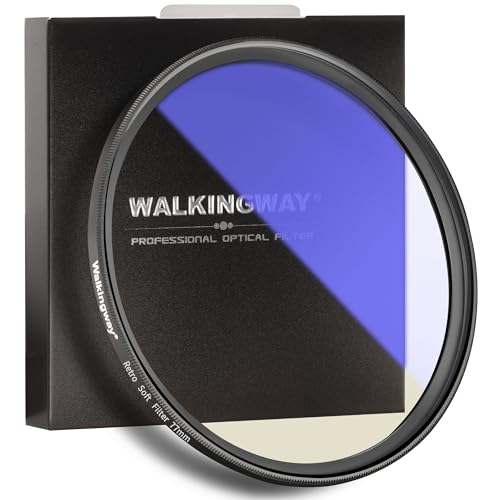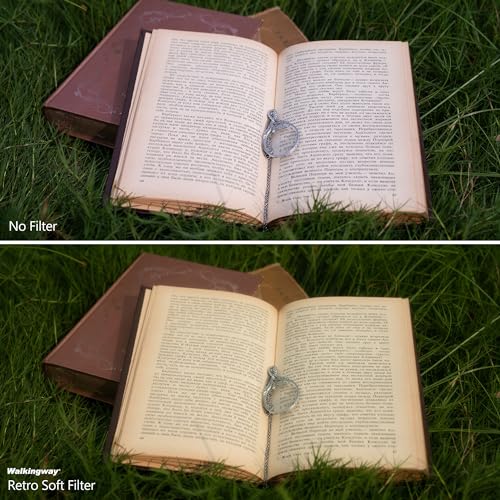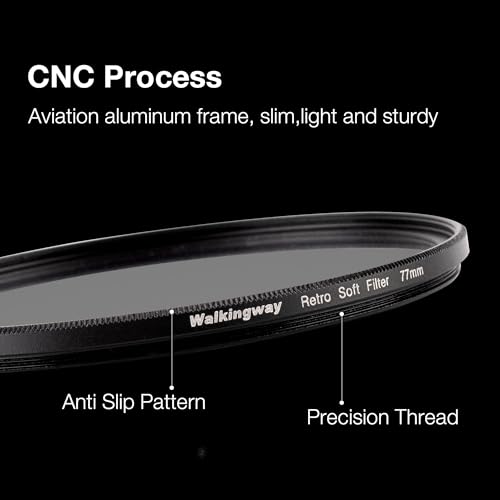Transform your digital camera's images with our Retro Soft Filter, perfect for reducing sharpness and evoking the timeless feel of old film cameras.
Enhance the warm tones in your photos with the Warm Diffusion Filter, adding a cozy and inviting atmosphere to every shot. Easily achieve a classic vintage style with this unique effect filter, bringing a touch of historical ambiance to your portraits, architectural shots, landscapes, and more. This vintage allure is hard to replicate in post-production, making it an invaluable tool for photographers and videographers alike.
Crafted from premium aviation aluminum, our lightweight and durable filters feature a double-sided-thread design for stacking multiple filters or attaching a lens cap. The AGC optical glass with a 24-layer coating ensures your filter stays protected from water, scratches, and oil stains, providing long-lasting clarity and performance.
-
Vintage Effect
This filter delivers a vintage, dreamy cinematic effect that adds a unique warmth and charm to portraits and landscapes. -
Warm Mist Diffusion
The warm gold and yellow mist diffusion effect creates a soft and delicate look, reminiscent of classic film photography. -
Good Build Quality
The filter is well-made, featuring aluminum construction, and fits ideally on various camera models like Nikon P1000 and Sony A6400. -
Inspirational Use
It's inspiring for casual photography like photo hikes or outings with friends, offering a unique and fun creative tool. -
Softening Effect
The filter slightly reduces contrast and blooms highlights, mimicking how film captures overexposed areas.
-
Color Cast
The filter introduces a yellow color cast to the entire image, which can be quite pronounced and hard to control. -
Limited Use
It's not suitable for everyday use as it gives a very niche, vintage look that might not be desired in all situations. -
Not Pro-Level Quality
Compared to higher-end products, the filter’s construction and threading may not be as smooth or high-quality. -
Auto White Balance Issues
The filter affects auto white balance, requiring manual adjustments to correct the yellow cast. -
Prefer Post Processing
Many users prefer to achieve this effect in post-processing for better control over the final output rather than using the filter during shooting.