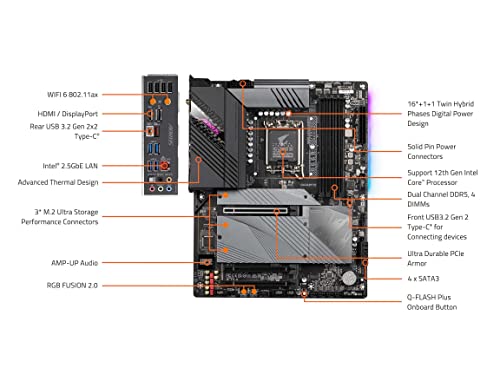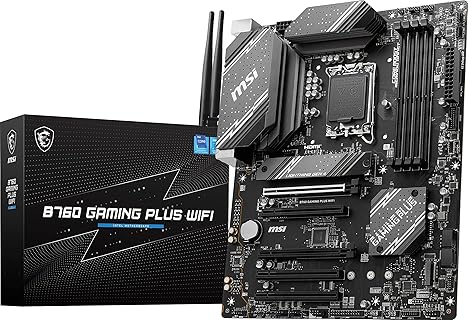Meet the Intel LGA 1700 Socket—your ticket to unlocking the full potential of 12th Gen Intel Core Series Processors. Designed for superior performance, it supports Dual Channel DDR4 with 4 DIMMs, ensuring your system runs smoothly and efficiently. Plus, you'll love the 16+1+1 Twin Hybrid Digital VRM Design with 60A DrMOS, delivering commanding power and stability.
Stay ahead with its cutting-edge thermal design featuring high-coverage MOSFET heatsinks, shielded memory routing, and enlarged thermal guards to keep your components cool. Experience blazing-fast connectivity with PCIe 4.0, triple NVMe PCIe 4.0 x4 M.2, USB 3.2 Gen 2x2 Type-C, Intel 2.5GbE LAN, WiFi 6, and Bluetooth 5. Enjoy premium audio with AMP-UP Audio technology and ALC1220 plus WIMA Audio Capacitors.
Customize your setup effortlessly with RGB FUSION 2.0, supporting addressable and RGB LED strips, Smart Fan 6, and the Q-Flash Plus BIOS update utility. This is more than just hardware—it's your next step in building the ultimate system.
-
Ease of Use
Easy to use for building a PC, even for beginners. -
WiFi
Comes with a magnetically mounted WiFi antenna. -
LED Lighting
Features customizable RGB LED lighting. -
Build Quality
High quality materials and design. -
BIOS Update
Easy BIOS updates with Q-Flash function. -
Compatibility
Compatible with 12th and 13th generation Intel CPUs. -
Performance
Stable performance with no reported issues after months of use. -
Support
Responsive technical support.
-
Installer Issues
Poorly named 7zip installers and Intel management engine extensions installer bricked Windows. -
Component Weight
The metallic components add significant weight. -
Storage Compatibility
Issues with selecting compatible storage units for system boot. -
Bios Configuration
Bios versions might mismatch and cause performance issues. -
Memory Profile
Difficulty in saving XMP profile due to BIOS version incompatibility. -
WiFi Setup
WiFi antenna requires driver installation from the Gigabyte website. -
Overclocking
Additional configuration required for overclocking in BIOS. -
Software
Software issues with driver and BIOS updates.