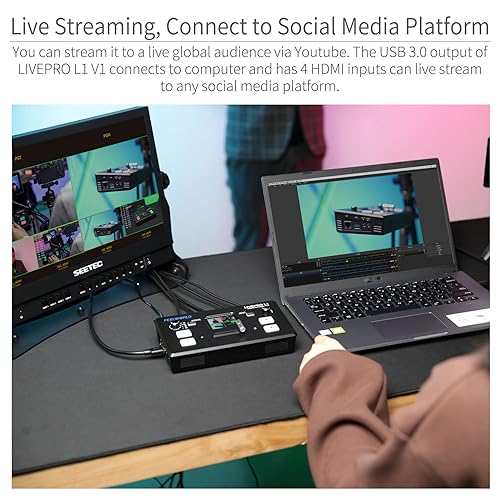Effortless Multi-Camera Live Production
Introducing the L1 V1, your new go-to device for professional live streaming! With 4 HDMI inputs and 1 HDMI output supporting 1080p, and a USB 3.0 interface for seamless streaming, the L1 V1 lets you switch between four high-quality video sources in real-time. Just connect and elevate your live production quality instantly.
Stream Like a Pro, Solo
Designed to be compact and user-friendly, the L1 V1 streamlines live broadcasting. Its rich special effect switching functions and tripod compatibility make it perfect for solo operators. Easily set any input as your preview or program feed, giving you total control over your broadcast setup.
Speed Up Your Video Production
The USB 3.0 output enables you to connect the L1 V1 to any computer, instantly recognized as a webcam by all streaming software. Featuring four HDMI inputs, you can switch between multiple camera angles, PowerPoint slides, video clips, and even gaming consoles in real time, bringing your content to life with dynamic transitions.
Exciting Video Effects and Remote Operation
Preview all inputs, including audio levels, on a single screen, and choose your preferred transition effects with a simple button press. Connect the LAN port for remote operation without needing additional software, thanks to the included XPOSE software for seamless control.
Complete Package
The L1 V1 comes with a 1.5A adapter, a USB 3.0 cable, and a user manual, ensuring you have everything needed to start streaming right out of the box. Experience the new standard in live production—get your L1 V1 today!
-
Easy Setup
Simple to set up and adjust to specific needs. -
Built-in Multiview Screen
Includes a small LED screen for quick set-up and menu functions. -
Versatile for Different Events
Suitable for both simple two-camera setups and more complex three-camera events. -
Simplicity for Novices
Easy to train new users and practical for smaller jobs. -
Great Price-Performance Ratio
Offers good value for money, providing many features at a reasonable price. -
Automates Live Streaming
Effective for automating live streaming for events like church services. -
Cool Additional Features
Loaded with useful features, including an API for advanced users. -
Good for Multi-camera Streaming
Reliable for streaming with multiple cameras without interruption.
-
Runs Hot
Device can become extremely hot, potentially affecting longevity. -
Analog Audio Sync Issue
Analog audio input is not in sync and requires an external audio delay device. -
Limited Documentation
User manual and online tutorials are limited, requiring experimentation. -
No Power Button
Lacks a simple power button, inconvenient for some users. -
Unconventional Switching
Switching is done with a fader lever, which might be unusual for some users. -
Advanced Features Lacking
The more advanced features, including the API, are not fully developed. -
App Connectivity Issues
Remote app may lose connection during app switching, affecting seamless operation. -
Price Complaints
Some users feel that $300 is too much considering the technology is not new.